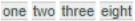Transcription tab
The transcript of the interaction In Speech Analytics, an interaction represents a single part of the contact between one employee and the same customer. In Text Analytics, an interaction is the communication session between one or more employees and the same customer with a unifying contextual element. shows different characteristics of the interaction, such as hits surfaced by the system, and user-tagged content such as suggested fixes. The analytics data is associated with unique visual indicators for easy identification. The toolbar has options to control visual indicators to display in the transcript, and to export interaction information for offline analysis.
|
Transcription tab |
Item |
Description |
|---|---|---|
|
Toolbar
|
|
Sync between term One to five words that are meaningful to a specific type of business, or phrases that stand out in interactions in Speech and Text Analytics. in playback Process of selecting a recorded interaction, playing it back to listen to the call, and viewing the content of the interaction on the screen. and term in transcript.
|
|
|
Select the visual indicators to display in the transcript. By default, the transcript displays all hits in the interaction for searched terms
|
|
|
|
The timeline for category hits in the interactions. Each category hit is displayed in the order of the hit time, the speaker type, and the terms and phrases in the category definition identified in the interaction. For offline analysis, export the interaction category summary to a downloadable CSV file, or print the Interaction category summary in tablular format. |
|
|
Hits
|
|
The category hits in the interaction. Every term or phrase associated with the category is underlined in the same color as the category. The legend also displays the relevance and min ranking Rating of a specific interaction in the search results in Speech Analytics, which is determined by the number of instances of the search term within the interaction, and the interaction’s individual score. per category. By default, the transcript displays all category hits in the interaction. To display hits for specific categories, select |
|
|
The free-text terms and phrases in the search query, mentioned in the interaction. Use By default, the transcript displays all searched term hits in the interaction. To display hits for specific searched terms, select |
|
|
Speaker |
|
When Speaker Separation is available, the transcript differentiates between the words communicated by the employee, and the words communicated by the customer. Each transcribed line displays the corresponding icon before the text. |
|
Tagged Term |
|
The terms and phrases tagged with suggested fixes by the logged-in user. Playing the interaction from the Tune Transcript workspace Area within an application window where the user interacts with
the program., displays By default, the transcript displays all terms tagged for fixing. To hide terms tagged for fixing, select |
|
Additional content
|
|
The term currently being played back. When synced, the transcript automatically scrolls to the highlighted term. With stereo transcription Process in Speech Analytics of converting audio files of the recorded agent-customer conversation to text., during talk-over, the terms are highlighted by speaker, instead of in the order in which they were spoken. Accordingly, all terms by the first speaker are highlighted, and then all the terms by the second speaker. The highlight moves from one speaker to another, instead of moving back and forth between speakers. |
|
|
The term or phrase associated with an automated question's rule. Applicable when system is licensed for Automated Quality Monitoring (AQM). The highlighted terms or phrases helps you to understand according to which terms or phrases the question was answered by the system. |
|
|
*
|
A term that has been redacted from the transcription, as it relates to sensitive data such as payment details or credit card information:
|
|
|
Grey highlight |
A term that has been tagged for redaction, as it relates to sensitive data such as payment details or credit card information. |
|
|
Gray text |
A term for which the system could not find an exact transcribed match. |
|
|
- |
A term not recognized by the system. |
|
|
|
The silence time, a period during which both the employee and the customer did not speak. The silence time includes pure acoustic silence, and non-speech audio such as background noise, typing, music-on-hold, and more. Mouse over to see the duration of the silence. |