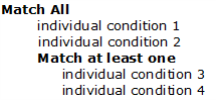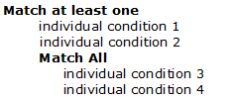Condition settings
Conditions define the conditions that must exist on an interaction In Speech Analytics, an interaction represents a single part of the contact between one employee and the same customer. In Text Analytics, an interaction is the communication session between one or more employees and the same customer with a unifying contextual element. for a Recorder Analytics Rule to execute its actions. You can create, edit, and delete condition groups and individual conditions from this screen.
|
Condition group option |
Description |
|---|---|
|
|
Condition group in which every individual condition within the group must match for the condition to become true. |
|
|
Condition group in which any individual condition within the group must match for the condition to become true. |
If you are not familiar with Recorder Analytics Rule conditions, read this topic before creating conditions. This topic explains the basic concepts and terms you must understand to configure the Conditions screen.
These concepts and terms include:
When you configure the Conditions screen, you begin by creating a condition group.
A condition group contains individual conditions and determines the logic that applies to those conditions. You can create these two kinds of condition groups:
-
Match All - Recorder Analytics Rule actions are executed only if all of the individual conditions in this condition group are met on an interaction.
-
Match At Least One - Recorder Analytics Rule actions are executed if any one (or more) individual condition in this condition group is met on an interaction.
After you create a condition group, you add individual conditions to the condition group.
An individual condition represents a particular event of interest that resulted from a particular engine’s analysis of an interaction.
Below are a few specific examples of individual conditions that can occur on an interaction:
-
Voice Biometrics - Verified - This condition occurs when the engine verifies the identity of a person speaking on an interaction.
-
Voice Biometrics - Detected - This condition occurs when the engine determines that the voice of a person speaking on an interaction matched a voiceprint File containing a mathematical summary of the vocal patterns of a person’s voice used in the IAFD product to assist with identity verification and detection. model in a watch list List that contains one of more voiceprints of people who are of particular interest to an enterprise..
-
Voice Enrollment - Trained - This condition occurs when the Voice Enrollment Engine creates an initial voiceprint model for a user on an interaction.
Conditions determine whether a Recorder Analytics Rule executes its actions
The Recorder Analytics Rule uses conditions to determine if it should (or should not) execute the actions configured for the Recorder Analytics Rule.
For example, if the Voice Biometrics result is Detected individual condition is part of a Match At Least One condition group, and that individual condition becomes true during the course of an interaction, the Recorder Analytics Rule executes its actions.
Multiple condition groups (nested condition groups)
You can create multiple condition groups on the Conditions screen. If you create multiple condition groups, you must organize them in a tree structure.
Note the following rules for creating multiple condition groups on the Conditions screen:
-
Only one condition group can be the top level condition group.
-
A condition group can have a nested condition group (that is, a condition group one level beneath it in the tree structure).
-
A nested condition group should not be of the same type (Match All or Match at least one) as its parent condition group.
Logic of multiple condition groups
The AND and OR logic that is implicit in the two condition groups also applies to a nested condition group.
For example, consider the AND and OR logic of each of the condition groups:
-
Match All - This condition group implies an AND logic. If you have a Match All condition group that contains two individual conditions, both individual condition 1 AND individual condition 2 must be true for the condition group to be true.
-
Match at least one - This condition group implies an OR logic. If you have a Match at least one condition group that contains two individual conditions, either individual condition 1 OR individual condition 2 must be true for the condition group to be true.
If you nest one condition group beneath another condition group, the same AND and OR logic applies to the nested condition group, as illustrated in the table below.
|
If the parent condition group is: |
Then: |
|---|---|
|
Match All |
The nested configuration has this structure:
Since Match All uses the AND logic, there is an AND relationship between the two condition groups. Therefore, in the example configuration above, individual condition 1 AND individual condition 2 must be true, AND either condition 3 OR condition 4 must be true for the rule to execute its actions. |
|
Match at least one |
The nested configuration has this structure:
Since Match at least one uses the OR logic, there is an OR relationship between the two condition groups. Therefore, in the example configuration above, either individual condition 1 OR individual condition 2 must be true, OR both individual condition 3 AND individual condition 4 must be true, for the rule to execute its actions. |