ZIP File Directory Structure
This section explains the directory structure of an Information Collector zip file.
In an Information Collector zip file, the Information Collector creates a top-level directory for each component for which it collects files.
Beneath this top-level directory, the Information Collector creates subdirectories that mimic the directory structure on the server from which the collected files are taken.
To illustrate, consider the example below. This example shows the directory structure for one component (Adam Access Layer) in an Information Collector zip file.
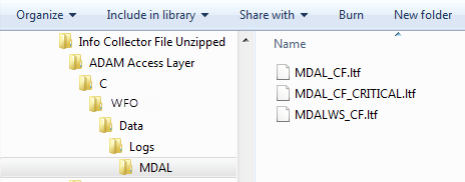
In this example, Information Collector collected files for the Adam Access Layer component.
The collected files originally resided in the C:\WFO\Data\Logs\MDAL directory on the server from which they were collected.
The actual files collected are MDAL_CF.lft, MDAL_CF_CRITICAL.lft, and MDALWS_CF.ltf
As shown in the example above, the Information Collector creates a top-level directory containing the component name. Beneath this top level directory in the zip file, Information Collector creates a directory structure for the collected files that mimics the directory structure of their original location on the server from which they were collected.
As a result, the directory path to the these same files in the uncompressed zip file is: <root>:\Adam Access Layer\C\WFO\Data\Logs\MDAL