Archive status details
To see details about the interaction In Speech Analytics, an interaction represents a single part of the contact between one employee and the same customer. In Text Analytics, an interaction is the communication session between one or more employees and the same customer with a unifying contextual element. in the Archive system, use the Archive Status tab in Interaction Review. You can see why the interaction was archived, the interaction media that were archived, the expiration date for archived files, and the Archive drive status.
For complete information about Archive, file expiration, Archive drives, and more, see the related information section.
The Archive Status tab can contain up to two sections:
-
Locked Reasons: Displays when the interaction under review is associated with the following:
-
A locked Archive drive
-
An offline Archive drive
-
Use of unsupported Archive media
-
-
Retention Reasons: Displays campaigns that have archived the interaction.
Use the following actions for any column in either section displayed.
|
Action |
Description |
|---|---|
|
Rearrange column order |
To arrange the order of columns, drag and drop the column heading. |
|
Sort by column |
If more than one item is displayed in the section list, click the arrow on any column heading. Select the Sort Ascending or Sort Descending option.
|
|
Add or remove columns |
Click the arrow on any column heading and then select Columns Select or clear the check boxes for columns you want to add or remove. |
|
Column Name |
Description |
Locked Reasons |
Retention Reasons |
||||||||||||||||||||||||||||||||
|---|---|---|---|---|---|---|---|---|---|---|---|---|---|---|---|---|---|---|---|---|---|---|---|---|---|---|---|---|---|---|---|---|---|---|---|
|
Type |
Displays "Offline Media" to indicate that the Archive drive is not currently accessible. |
|
|
||||||||||||||||||||||||||||||||
|
Displays "Campaign" to indicate that the interaction is part of an Archive campaign. |
|
|
|||||||||||||||||||||||||||||||||
|
Name |
Provides the name, as defined by the Archive administrator, for the campaign. The tooltip provided includes the name and the system-generated ID for the campaign. |
|
|
||||||||||||||||||||||||||||||||
|
Description |
Displays the reason the drive is not accessible. For example, "Disabled drive, media is offline." |
|
|
||||||||||||||||||||||||||||||||
|
Expiration |
If your Archive administrator configured an expiration period (expiry), the date and time after which the archived files are automatically deleted from the Archive drive. |
|
|
||||||||||||||||||||||||||||||||
|
Archived Content |
Lists the status for media associated with the interaction. The icons identify the media types and the icon color (blue, yellow, or gray) identifies the statuses. See the archive status tooltips for more details.
Refer to the table shown for status by media type.
|
|
|
For each media type icon, a tooltip shows the archive status by segment/INum. For example, an interaction with only audio archived (where video and screen were recorded but not archived):
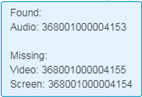
Multiple INums display in the tooltip as a comma-delimited list. For example:

Overview of Archive (Archive Administration Guide)
