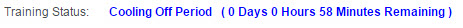Person Details
Configuring person records is required for enrollment Process in the IAFD product where an employee, customer, or target is registered and the system is then able to assist with identity verification and watch list detection when that speaker is on a call. and verification Feature in voice biometrics where the speaker’s voice is compared to a collection of employee or customer voiceprints that should match the call. If a match occurs, the speaker is said to be verified. of employees or customers, and for enrollment and detection Function of the IAFD product that compares a caller’s voice to one or more voiceprints in a watch list to detect if a target is participating in a call. of targets.
|
Item |
Description |
|---|---|
|
Enrollment ID |
If enrolled, the system-generated identifier that uniquely identifies the enrollment details. |
|
Employee Name |
Provided only for Employees, use to select the person from the organizational hierarchy Hierarchy set up by administrators (via the EM) that is structured according to the managerial and employee hierarchy in the company. as defined in User Management Module that an administrator uses to create a profile for each employee in their organization.. Selection of an Employee Name is required. |
|
Enrollment Name |
Provided only for Employees, name displayed in Risk Management Component of the Real-Time Analytics (RTA) Framework that provides interaction search and replay functionality, combined with integration of the Real-Time Analytics (RTA) Framework. to identify the person. Enter any sequence of alphanumeric characters, including space. |
|
Name |
Provided only for Customers or Targets, the name displayed in Risk Management to identify the person. Enter any sequence of alphanumeric characters, including space. |
|
[Risk Management attribute fields] |
Field values, derived from CTI attributes, used to match the employee or customer on an interaction In Speech Analytics, an interaction represents a single part of the contact between one employee and the same customer. In Text Analytics, an interaction is the communication session between one or more employees and the same customer with a unifying contextual element. to a person in voice biometrics. Enter any sequence of alphanumeric and special characters, including space. |
Use the Voiceprint Model area to add, approve/unapprove, and delete audio segments used by the voiceprint File containing a mathematical summary of the vocal patterns of a person’s voice used in the IAFD product to assist with identity verification and detection. model. You can also use the opt-out and opt-in feature to determine which people are eligible for voice biometric analysis.
Approval and unapproval of audio segments requires the Approve/Unapprove Interactions Product that assists contact centers increase operational effectiveness and improves the customer experience through full-time recording, powerful quality monitoring, compliance/liability management, rich reports, and an intuitive, dashboard-style interface. for Enrollment privilege Permissions associated with each role that define the features of the application a user is able to view and the functionality in the application the user can access. assigned to your role in User Management.
General details
|
Item |
Description |
|---|---|
|
Description |
Provide any text to assist with identification of the audio segment. Enter any sequence of alphanumeric and special characters. |
|
Audio |
Select an audio file you want to import from your file system to the Recorder. Use imported audio to create or enhance a voiceprint model. Enter any sequence of alphanumeric characters or spaces. |
|
Channel |
For stereo audio, select the channel to use for the audio segment.
|
|
Training Status |
Shows the current training status of the voiceprint model. See the table that follows to learn more. |
Audio Segments
|
Item |
Description |
|---|---|
|
|
Click to search for interactions. Use to locate interactions you want to use to create or enhance the voiceprint model. |
|
|
Approve audio segment. Use after you have reviewed the currently selected audio segment and want to approve its use for the voiceprint model. |
|
|
Unapprove audio segment. Use after you have reviewed the currently selected audio segment and want to exclude its use for the voiceprint model. |
|
|
Delete audio segment. Use to remove the currently selected audio segment from the voiceprint model. |
|
Assignment |
Indicates how the audio segment was assigned to the person. Assignment is one of the following:
|
|
Channel |
Identifies the channel used for the voiceprint model.
|
|
Currently In Use |
Provides status of the audio segment in the voiceprint model.
Example: No (Low Net Speech) The channel used lacks sufficient voice content for use by the model. |
|
Description |
Text used that uniquely identifies the audio segment. |
|
Enrollment Audio |
Total recorded length of the approved audio from the interaction usable for the voiceprint model. Hidden by default. Use the modify columns feature to configure which columns display for you. The interaction audio can consist of multiple segments. Voices of unrelated parties are not included in Enrollment Audio. Enrollment Audio is displayed as hh:mm:ss where:
|
|
INum |
Unique identifier for the recording segment associated with the enrollment. Hidden by default. Use the modify columns feature to configure which columns display for you. |
|
Net Speech |
The total amount of the approved enrollment audio from the recording channel that is usable for the voiceprint model. One of the following icons displays for approved audio:
|
|
Saturation (%) |
Amount of signal clipping (distortion) found in the approved enrollment audio. High saturation means that the audio is distorted. Hidden by default. Use the modify columns feature to configure which columns display for you. One of the following icons displays for approved audio:
|
|
SNR (dB) |
Signal-to-noise ratio (SNR) in decibels (dB) found in the approved enrollment audio. SNR identifies the background noise level relative to spoken words. A low ratio means that the speech is attenuated or that the noise level is high. Hidden by default. Use the modify columns feature to configure which columns display for you. One of the following icons displays for approved audio:
|
|
State |
Status of the audio segment for use in the voiceprint model. The state is one of the following:
|
|
Transaction ID |
The Transaction ID is a system identifier that you can use to determine the recording segment used by the suite. |
The voiceprint model training status displays on the Voiceprint Model tab of the Person Details page. The status shows the current state of the voiceprint model for a customer, employee, or target.
The following training statuses, listed alphabetically, are possible for a person.
|
Training status |
Description |
|---|---|
|
Cooling Off Period (interval Remaining) |
Used for customers only, the voiceprint model is fully trained, but is not used for verification until the period shown elapses. For example:
A customer voiceprint model continues to use the cooling-off period when anyone uses Risk Management to:
To reset the cooling-off period manually using Risk Management, opt out the customer and then opt in the customer. |
|
In Progress |
Training of the voiceprint model started, but the system has not yet completed the training. This status is usually temporary. |
|
Invalidated |
The voiceprint model has been updated, which means retraining needs to occur. However, the model is awaiting retraining by the system. This status is usually temporary. For example, you add more audio segments to the voiceprint model, so the status changes to Invalidated. Wait a few minutes for the system to retrain the model. |
|
Opted Out |
The person has been excluded from all voice biometrics processing (enrollment and verification). |
|
Pending Approval |
Interactions are assigned for use in the voiceprint model of the person, but one or more interactions need to be manually approved. |
|
Pending Auto Enrollment |
Automatic enrollment found interactions to train the voiceprint model. However, one of the following is true:
|
|
Trained |
Training is complete and successful. The voiceprint model is used for voice biometric analysis. |
|
Training Failed |
The system attempted to train the voiceprint model, but was unable to do so. This status results for any of the following reasons:
|
|
Untrained |
The voiceprint model for the person has not been trained. This status is the default state for a new person or anyone without audio segments assigned for use in the model. |
Audio requirements for imported files