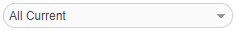Advanced search: Employees
Use the Employees tab to find interactions for specific employees, organizations, and groups.
|
Item |
Description |
|---|---|
|
Employees |
Select the method that you want to use to locate interactions.
|
|
Employee filters for list |
|
|
Default value: All Current, which includes all employees that you have access to view. |
|
|
Dynamic list search |
|
|
Enter any sequence of alphanumeric or special characters in the search field. The list updates as you enter the search argument. Default value: None |
|
|
List options |
|
|
Use the list options icon
|
|
|
Search Outside Visibility |
Search for interactions without considering the employees that handled the interactions. You can search for any interaction In Speech Analytics, an interaction represents a single part of the contact between one employee and the same customer. In Text Analytics, an interaction is the communication session between one or more employees and the same customer with a unifying contextual element. whether you have or do not have visibility to the employee that handled that interaction. You can also search for instances where no employee is associated with the interaction. Default value: Cleared |
|
|
Click to add or remove items for the Employees, Selected Employees, and Selected Groups lists. |
|
Selected Employees |
Employees added to this list are included in the search. |
|
Selected Organizations/Groups |
Organizations or groups added to this list are included in the search. |