Search panel fields
The search panel displays in the main Search page of Risk Management Component of the Real-Time Analytics (RTA) Framework that provides interaction search and replay functionality, combined with integration of the Real-Time Analytics (RTA) Framework.. Use the panel to search for interactions in the system.
|
Item |
Description |
|---|---|
|
From the last |
Type a positive integer to determine how far back in time you want to search for interactions for the interval type selected.
|
|
Interval |
Select from the following interval types:
Default value: Days |
|
Search By |
Locate interactions by a specific type of organizational entity. Use Employees Default value: Employees |
|
Employee selector |
When searching by employee, use the drop-down list to locate organizational entities by employee, organization, or group.
|
|
Customer selector |
When searching by customer, use the drop-down list to select a specific customer you want included in your search. |
|
Target selector |
When searching by target, use the drop-down list to select a specific target you want included in your search. |
|
Watch List selector |
When searching by watch list List that contains one of more voiceprints of people who are of particular interest to an enterprise., use the drop-down list to select specific watch lists you want included in your search. |
|
Search |
Start your search. |
|
Clear Search |
Reset all search parameters to default values. |
|
Advanced Search |
Access the dialog box to start an advanced search. |
|
Search interactions |
Shown only when you have the privilege Permissions associated with each role that define the features of the application a user is able to view and the functionality in the application the user can access. to perform full-text searches. Enter one or more terms or phrases you want to find in text interactions or text transcribed from voice interactions. See the related topics section to learn about full-text search syntax and the values you can use.
|
|
Operators |
Shown only when you have the privilege to perform full-text searches. Select an operator to insert into the Search interactions field for your full-text search. See the related topics section to learn about full-text search syntax and the search operators you can use. Default value: None |
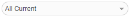 : Filter the employee list.
: Filter the employee list.