Using search results
Search results you have permission to view are displayed for you in a column format. The columns displayed in the result set and the actions you can perform depend on the privileges assigned to you in User Management Module that an administrator uses to create a profile for each employee in their organization..
The system retrieves up to 2000 items in your search results set. The ![]() icon displays when extra items in a case or that match your search criteria exist in the database. To view the additional items in a search query, narrow your search criteria and search again. To view the additional items in a case or a folder, apply a filter to limit the interactions shown.
icon displays when extra items in a case or that match your search criteria exist in the database. To view the additional items in a search query, narrow your search criteria and search again. To view the additional items in a case or a folder, apply a filter to limit the interactions shown.
Search results tasks
After using the search feature, any interactions already recorded that match your criteria display on the search results page. From the search results page you can complete the following tasks:
-
Listen to and view captured content
-
Refine search results
-
Create a case or add an interaction In Speech Analytics, an interaction represents a single part of the contact between one employee and the same customer. In Text Analytics, an interaction is the communication session between one or more employees and the same customer with a unifying contextual element. to a case. Available only when the 2021R1 - Legal Hold feature is enabled.
-
Add interactions to a recycle bin A recycle bin is a special type of case that serves as a temporary location for interactions scheduled for deletion based on a period of days, known as 'days until deletion.' After the number of days expire, the system permanently deletes the interactions. for deletion. Available only when the following features are enabled:
-
2021R1 - Legal Hold
-
2021R1 - Delete Interactions Product that assists contact centers increase operational effectiveness and improves the customer experience through full-time recording, powerful quality monitoring, compliance/liability management, rich reports, and an intuitive, dashboard-style interface. using a Recycle Bin
-
-
Add an interaction to a folder (when the 2021R1 - Legal Hold feature is not available)
-
Add a comment to an interaction
-
Download interaction metadata
-
Export interaction media
-
For voice biometrics (if licensed), add an interaction to a voiceprint File containing a mathematical summary of the vocal patterns of a person’s voice used in the IAFD product to assist with identity verification and detection. model. Use this feature to create or enhance a model.
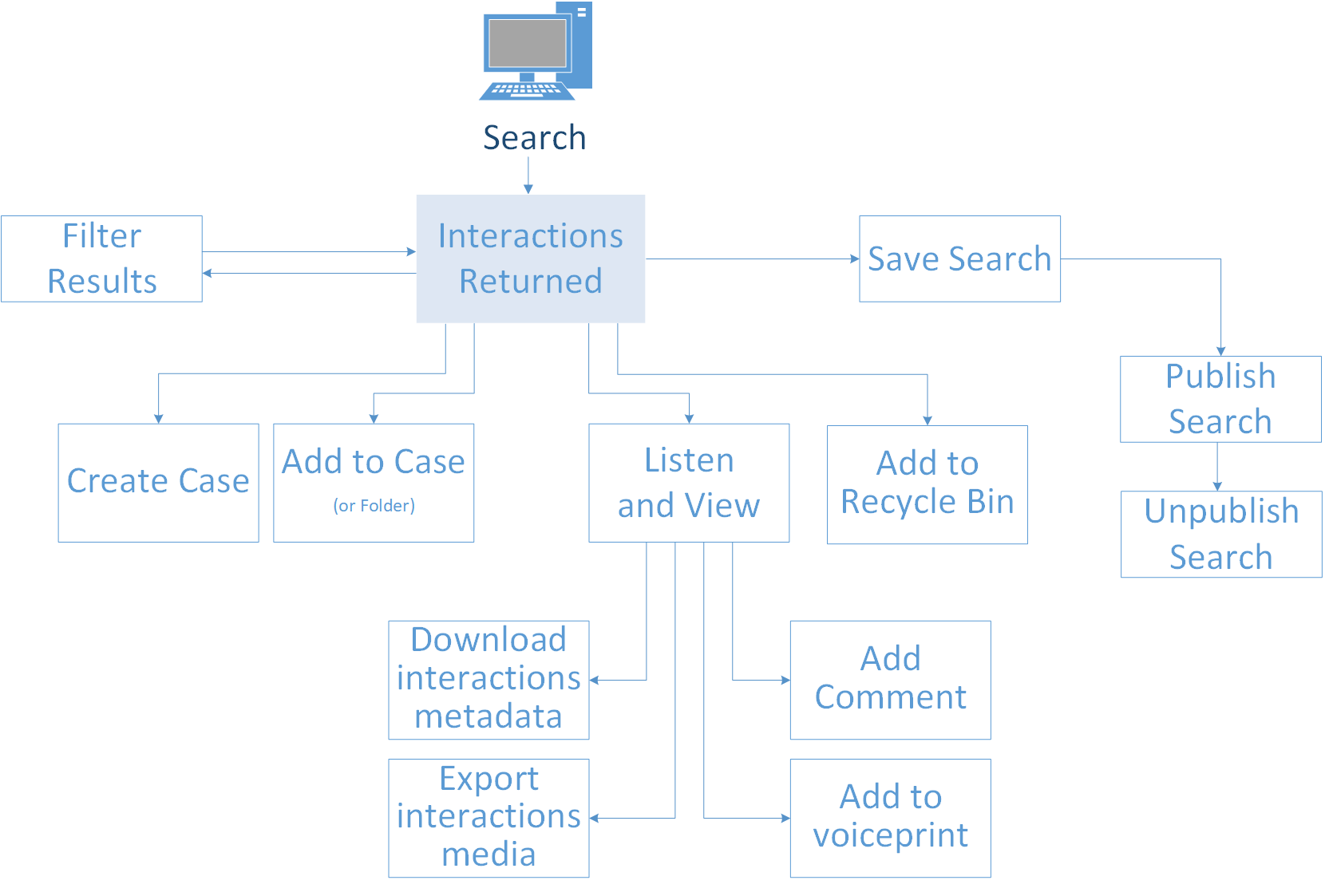
Refine results using full-text search