Access a case or recycle bin
You can access public cases In Risk Management, use cases to group interactionss according to the needs of the enterprise. Interactions can reside in multiple cases simultaneously. and recycle bins created by your organization and assigned to you and private cases and recycle bins that you create. After accessing a case or recycle bin A recycle bin is a special type of case that serves as a temporary location for interactions scheduled for deletion based on a period of days, known as 'days until deletion.' After the number of days expire, the system permanently deletes the interactions., examine the contents to see which interactions it contains and add and remove interactions. If enabled for your role, you can also manage replay approval activity Core component of both schedules and time records in Workforce Management (WFM). When an employee performs any kind of work, activities specify the scheduled work and capture employee adherence to their schedule. or legal hold activity.
Before you begin
-
Only users with the View Cases privilege Permissions associated with each role that define the features of the application a user is able to view and the functionality in the application the user can access. can access cases
-
Only users with the Delete Interactions Product that assists contact centers increase operational effectiveness and improves the customer experience through full-time recording, powerful quality monitoring, compliance/liability management, rich reports, and an intuitive, dashboard-style interface. Using a Recycle Bin privilege can access recycle bins.
-
When accessing a recycle bin, the default sort order for interactions shown is in ascending order by the Days until deletion column. The default sort order presents the interactions in the relative order of deletion.
Procedure
-
Go to Risk Management Component of the Real-Time Analytics (RTA) Framework that provides interaction search and replay functionality, combined with integration of the Real-Time Analytics (RTA) Framework.. Under Analyze, select Cases.
-
Enter any sequence of alphanumeric or special characters in the search field. The list updates as you enter the search argument.
Icon
Description

Identifies a case with a retention period configured and which is not under legal hold. The interactions in the case can be deleted from the system.

Identifies a case that is under legal hold and to which a retention period does not apply. The interactions in the case cannot be deleted from the system.
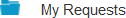
Houses replay requests that you have submitted for approval. Visible when your role requires replay approval to view interaction In Speech Analytics, an interaction represents a single part of the contact between one employee and the same customer. In Text Analytics, an interaction is the communication session between one or more employees and the same customer with a unifying contextual element. media.
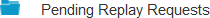
Houses replay approval requests that require your response. Visible when your role allows you to approve replay requests from other users.

Identifies a recycle bin. Each interaction added to the recycle bin is deleted from the system after the days until deletion for the interaction expire. Visible when your role permissions provide access to recycle bins.
-
Select an entry in the Cases list.
The properties display above the item's contents.
-
If your role requires replay approval, after selecting the system-defined My Requests case you can see all replay requests that you have submitted.
-
If your role grants privileges to approve replay requests, after selecting the system-defined Pending Replay Requests case you can see all pending request details that require your attention.
-
Use the following icons, available above the folder column headings. The icons available vary based on features and role permissions available to you.
Item
Description

Remove the selected interactions from the case or recycle bin.

Request replay approval for one or more interactions. Visible only when your role requires replay approval to access interaction media. Not accessible from recycle bins.

Move the selected interactions to a new or an existing case. Visible only when you have interactions selected. Not visible from recycle bins.

Copy the selected interactions to a new or an existing case. Visible only when you have interactions selected. Not visible from recycle bins.

Approve selected interactions for replay for the user who submitted the request. Visible only when your role allows you to approve replay requests from other users and you access the Pending Replay Requests element.

Reject selected interactions for replay for the user who submitted the request. Visible only when your role allows you to approve replay requests from other users and you access the Pending Replay Requests element.

Add the audio for the selected interaction to a voiceprint File containing a mathematical summary of the vocal patterns of a person’s voice used in the IAFD product to assist with identity verification and detection. model (if licensed for voice biometrics). Unavailable when you have more than one interaction selected or you are have accessed a recycle bin.
For environments using the replay approval feature:
Remove interactions from a case or recycle bin
Copy or move interactions to a different case
Enhance or create a voiceprint model using a recorded interaction
Refine results shown for a case or recycle bin
Search for interactions in a case or a recycle bin
Requesting and approving interaction replay with replay approval